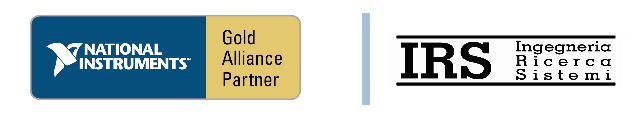What Are Cookies?
Cookies are pieces of data, normally stored in text files, that websites place on visitors’ computers to store a range of information, usually specific to that visitor – or rather the device they are using to view the site – like the browser or mobile phone.
They were created to overcome a limitation in web technology. Web pages are ‘stateless’ – which means that they have no memory, and cannot easily pass information between each other. So cookies provide a kind of memory for web pages.
Cookies allow you to login on one page, then move around to other pages and stay logged in. They allow you to set preferences for the display of a page, and for these to be remembered the next time you return to it.
Cookies can also be used to watch the pages you visit between sites, which allows advertisers to build up a picture of your interests. Then when you land on a site that shows one of their adverts – they can tailor it to those interests. This is known as ‘behavioural advertising’.
Almost all websites use cookies in some way or another, and every page you visit in those sites writes cookies to your computer and receives them back from it.
Cookies are incredibly useful – they allow modern websites to work the way people have come to expect – with every increasing levels of personalisation and rich interactive functionality.
However, they can also be used to manipulate your web experience in ways you might not expect, or like. It could be to your benefit, or the benefit of someone else – even a business or organisation that you have never had any direct contact with, or perhaps heard of.
It is impossible to tell just by looking at them, whether particular cookies are benefitting you or another party. You have to rely on the website you are visiting to tell you how it uses cookies.
How to Manage Cookies
Almost all modern browsers provide ways for you to control how your computer handles cookies. This includes the ability to block all or different types of cookies – and preventing them from being placed on your machine in the first place. They also enable you to delete the cookies that you already have. However each browser is different – and some offer more fine-grained control than others, or at least control that is easier to find. Anyone wishing to take better control over their online privacy would be well advised to spend some time familiarising themselves with the controls in their browser. However, below we provide a bit of an overview for the most common browsers.
Browsers are of course found on smartphone and tablets as well as traditional computers. Generally speaking smartphone browsers do not provide anywhere near the level of functionality in respect of cookie controls that ones on your PC or laptop do. However this is changing quickly so it is worthwhile trying to find out what controls you can make use of.
Google Chrome
Google Chrome provides quite a good level of control over cookies. These can be found under the ‘Settings’ menu, which you can get to by clicking on the spanner icon in the top right hand corner.
Under ‘Advanced Settings’ you can find a section dedicated to Privacy, which includes being able to clear your browsing history – which has several settings options, including deleting all your cookies.
You can also use Chrome to send a ‘Do Not track’ signal to the websites you visit.
However, the ‘Content Settings’ button also gives access to further controls including the ability to list all cookies and delete them individually. This list also includes HTML5 local storage and databases that modern sites sometimes use instead of cookies.
FireFox
With Firefox you get to the cookie settings by clicking in the menu box in the top left hand corner and selecting ‘Options’. On the pop-up, then select the ‘Privacy’ icon.
With Firefox you can tick a box that tells every website you visit that you do not want to be tracked. This functionality is known as Do Not Track (DNT), however there is no guarantee at the moment that a website will respect that request – and there are no legal requirements for them to do that.
You can also set your preferences for what Firefox will record of your browsing history, including the way it treats cookies. For example, you can choose to accept third party cookies, but have them deleted when you close the browser. Like with Chrome you can also see a list of all the cookies saved and either delete them all or delete just the ones you don’t like.
More recently, the Mozilla foundation have announced that newer releases of Firefox, most likely from June 2013 onwards, will block third party cookies by default.
Internet Explorer
In most recent versions of Internet Explorer you select the cog icon in the top right corner, choose ‘Internet Options’ from the drop down menu, then select the ‘Privacy’ tab in the pop-up that appears.
IE uses a slider control which you can use to select different levels of privacy, although you can also select the ‘Advanced’ button for a more custom setting for allowing or blocking first and third party cookies.
It also enables you to create lists of sites where you always want to allow or block cookies. However it does not give you the ability to list the cookies you have, or selectively delete them, through this menu.
To do that – you have to use the ‘Developer Tools’, which you can get to either from the cog icon, or by hitting the F12 button on your keyboard. Then select the ‘cache’ menu and view or clear cookies options in the drop down. The problem with this is that have to be on the site in question to do this, and it is not particularly user friendly – most people would be put off by the idea of using the developer tools, because they are not developers!
Under the Internet Options>General tab you also have a tick box that you can set to delete your browsing history when you shut it down. Ticking this will mean all your cookies are deleted when you close your browser.
From Internet Explorer 10 onwards, Microsoft introduced Do Not Track functionality. This will usually have been switched on by default when the browser was first installed. To check your own settings, go to Internet Options>Advanced. Scroll down to the Security Settings, and there you will find a tick box labelled ‘Always send Do Not Track header’. If you tick or un-tick this box, you will need to re-start the browser for the change to take effect.
Google Analytics
We use Google Analytics (Google Inc.) to analyse the statistics about our website visitors. Google Analytics employs cookies (text files that are transferred to the visitor’s computer) in order to analyse how the user interacts with the website, compile reports and share them with other Google services. {Google may use the information collected to customise and contextualise the ads in its advertising network. Such information is stored in the Google Servers in the United States. {You may deactivate the cookies by changing your browser preference settings.
Here you may vies the privacy policy of Google Analytics.
Advertising
We sometimes use the information (in anonymous form) relating to your navigation at irsweb.it also to subsequently propose ads in line with the products for which you showed your interest by navigating through the website. This type of advertising is based on “behavioral retargeting” and works thanks to the cookies that are transferred to your computer. These cookies are used to monitor the pages you visited and propose related ads within other websites. {The information thus gathered is in no way referable to the user’s identity and is not shared with the websites where the ad is shown. Such information is managed, in addition to ourselves, also by third parties, only for the purposes outlined above. Such third parties may be: Google Inc., DoubleClick Inc., which make their advertising platforms and website publisher network in order to show our ads to the interested users. We exclusively work with third parties that undertake to handle users’ data in compliance with currently applicable privacy law and that observe the Self Regulatory Program for Online Behavioral Advertising. Accordingly, the behavioural retargeting cookies transferred may be deactivated also through this page, as well as through your browser.
Here you may view the privacy policy of Google Inc. and DoubleClick Inc. concerning advertising.